Etherlink III - 3C509B
Of course, there are other 16 bit network cards that run with a packet driver under DOS. But I only use this card from 3Com. I have at least four of these network cards (the combo version) in use and always have one in reserve. I use this network card in all my 16 bit ISA computers (80286, 80386, 80486) and in my MS-6117 ATX LX6 mainboard with PII processor. I have never had any problems so far.
Update 14.08.2021: Actually, the 3Com 3C509B is a 16 bit network card, as you can easily see at the ISA bus. But! You can also use this card in an 8 bit IBM PC or XT. You just need a different packet driver! Have a look at github.com/hackerb9/3C509B-nestor. Everything you need, you will find there.
I always use this network card with Michael Brutman's mTCP software. The latest version is dated March 2020.
The networking of my computers is described here: Networking and Data Transfer.

Configuration
Depending on which system you want to use the 3Com 3C509B in (16 or 8 bit - AT or PX/XT) it is essential that you FIRST run the relevant configuration program (3C5X9CFG.EXE or 3CCFG.EXE) and make the necessary settings.
My configuration:
- AT / 16 bit: 3C5X9CFG.EXE
- I/O Base Address: ... 300h
- IRQ: ................ 10
- Tranceiver Type: .... On-board TP (RJ-45) *)
- PnP: ................ disabled
- XT / 8 bit: 3CCFG.EXE
- I/O Base Address: ... 300h
- IRQ: ................ 2 **)
- Tranceiver Type: .... On-board TP (RJ-45) *)
- PnP: ................ disabled
*) Note: The default setting on the Combo board is „On-board Coax (BNC)"! So this does not normally fit! You can usually recognise this by the fact that the green LED on the RJ-45 connector is not lighting up!
**) Note: IRQ 10 is NOT available in an 8 bit system! On the XT-BUS (8 bit), however, there is IRQ 2, which is specifically intended for network cards.
IRQ 2 or 10 and I/O address 300h should actually always be available by default. If the connection does not work, please check your system. It is also important to disable the PnP option! You also have the option to save or load these options in a file.
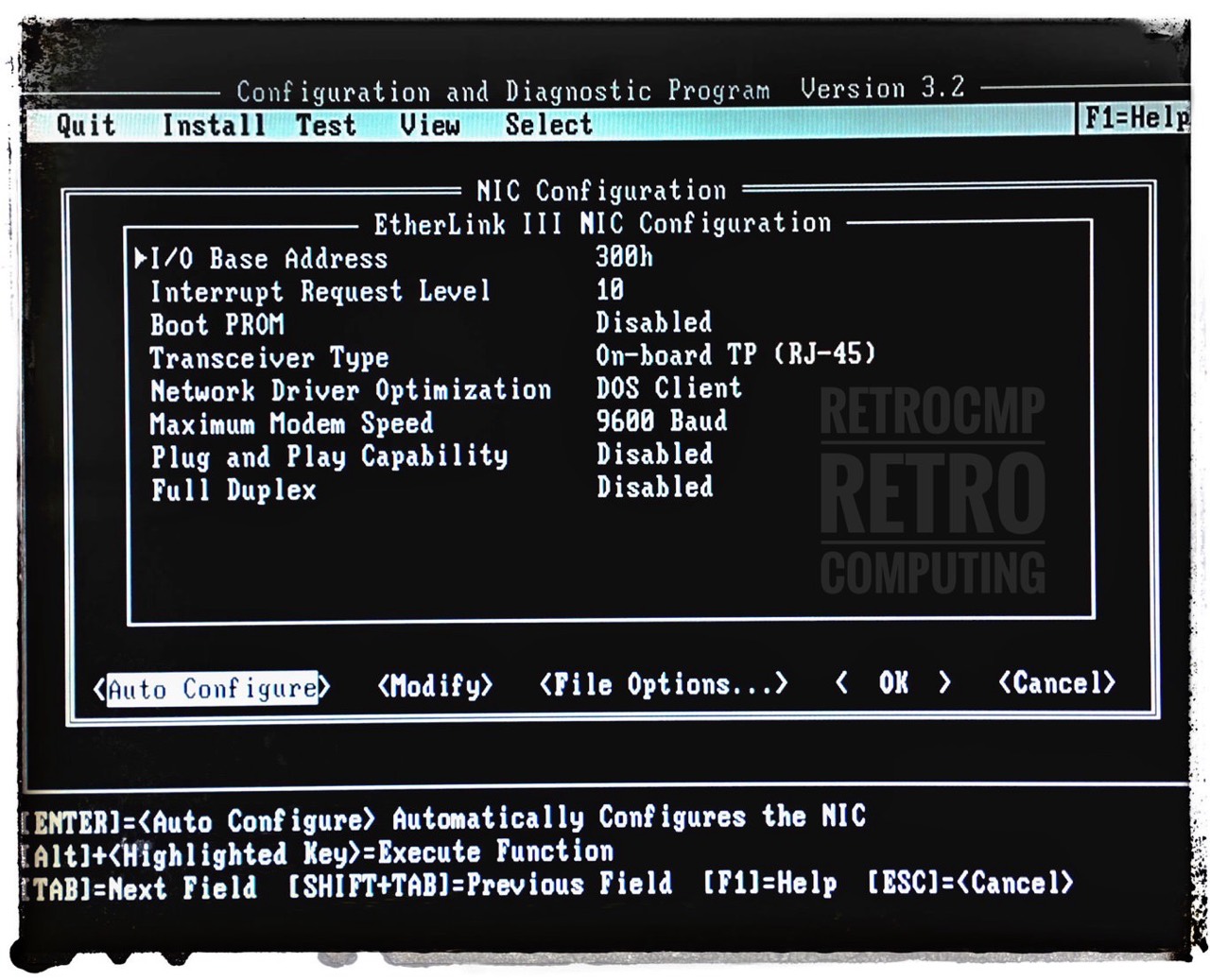
For operation under DOS, you only need a so-called packet driver (3C5X9PD.COM); you will find this program in the subdirectory PKTDVR, see DOWNLOADS. The data exchange then is done with FTP from the mTCP package. You can also set up your own FTP server on your DOS computer. This works perfectly. This way I access my respective computers from my iMac and make a complete backup in a few minutes. This way I have all my DOS computers backed up on my iMac.
20 MByte are no longer important on today's computers; every picture from a digital SLR camera is already larger! Therefore, I always store a complete backup in a directory named after the date.
This procedure also has the advantage that I can run a virus scan with up-to-date software at regular intervals. In my case: macOS Catalina / Parallels Desktop / Windows 10 / Microsoft Defender.
Downloads
- AT-Bus 16 bit: EtherDisk / EtherLink III ISA adapter (3C509B): Version 4.32
- AT-Bus 16 bit: EtherDisk / EtherLink III ISA adapter (3C509B): Version 6.10
- XT-Bus 8 bit: github.com/hackerb9/3C509B-nestor
Manuals
- EtherLink III: Users Guide (18 MByte)
- EtherLink III: 3c5x9pd Packet Driver
External Links
- Michael B. Brutman: mTCP