Expand your DOS memory with EMS, XMS, HMA and UMB
You can use the Intel Above Board Plus ...
- ... to fill up your conventinal memory up to 640K ...
- ... to set up XMS memory ...
- ... to set up EMS memory ...
You can combine these three types of memory completely as you like or need. For configuration, use the SETBOARD.EXE progam.

A very good introduction to the subjects of "EMS, EXT, HMA and UMB" can be found in the documentation of "USE!UMBS" by Marco van Zwetselaar from 1991. Just take your time and read through it, it's worth it!
System Configuration (IBM XT/286)
Version 1 - XT-CF-Lite
Here is the memory map of my IBM XT/286 (5162) with Monochrom Display Adapter (MDA). The IDE hard disk and floppy controller used is special because it supports four disk drives.
- OS: .... MS-DOS 6.22
- MB: .... 83X1511 A43507 V0011
- WS: .... 0
- MHZ: ... 8 (with 16 MHz crystal)
- BIOS: .. 286-BIOS (c)1989 AMI
- RAM: ... 512+128 = 640 KB
- CPU: ... Siemens SAB 80286-A (8 MHz)
- FPU: ... Intel 80287-6 (6 MHz)
- VID: ... MDA, Monochrom Display Adapter
- NET: ... Xircom PE3-10BT
- HDC/FDC: TMC IFSP Multi I/O
- ........ FDC: DP8473V (r/w FM)
- OPT: ... XT-CF-Lite: XUB (ide_xt.bin, R602, 300, DE00)
- HDD: ... (C:) CF 32MB (SanDisk, Industrial Grade)
- FDD: ... (A:) TEAC FD-55GV (1.2M)
- FDD: ... (B:) TEAC FD-235HF (1.44M)
Version 2 - DELOCK converter IDE to CF card
Here is the memory map of my IBM XT/286 (5162). I'm currently using version 2 because you have 16KB more memory free in area 0xDE000-0xDFFFF in the UMB; in total 64K. The XT-CF-Lite BIOS is no more needed!
- OS: .... MS-DOS 6.22
- MB: .... 83X1511 A43507 V0011
- WS: .... 0
- MHZ: ... 8 (with 16 MHz crystal)
- BIOS: .. 286-BIOS (c)1989 AMI
- RAM: ... 512+128 = 640 KB
- CPU: ... Siemens SAB 80286-A (8 MHz)
- FPU: ... Intel 80287-6 (6 MHz)
- VID: ... MDA, Monochrom Display Adapter
- NET: ... Xircom PE3-10BT
- HDC/FDC: TMC IFSP Multi I/O
- ........ FDC: DP8473V (r/w FM)
- OPT: ... DELOCK converter IDE to CF card
- HDD: ... (C:) SanDisk CF, 48MB (C-H-S/90-16-63)
- FDD: ... (A:) TEAC FD-55GV (1.2M)
- FDD: ... (B:) GOTEK with FlashFloppy (1.44M)
CF cards: PC/MS-DOS partition limitations
- DOS 1.x: no harddisk
- DOS 2.x: 16 MByte
- DOS 3.x: 32 MByte
- DOS 4.x: 2 GByte
- DOS 5.x: 2 GByte
- DOS 6.x: 2 GByte
CF card: Setting up the BIOS - CHS
Below are a few parameters that I have gathered over time. Some of the information comes directly from a Transcend data sheet.
mb cyl hds sec note
--------------------------------
16 30 16 63
32 60 16 63
48 90 16 63
64 120 16 63
128 247 16 63
128 246 16 63 Transcend
256 507 16 63
256 493 16 63 Transcend
512 1024 16 63
512 987 16 63 Transcend
1024 1974 16 63 Transcend
2048 3949 16 63 Transcend
--------------------------------
(always with 512 byte/sec)
System Information (IBM XT/286)
... with version 1 ...

512K + 128K = 640K: conventional memory on the mainbord. The Intel Above Board Plus is populated with 2,048K and configured with SETBOARD to 512K XMS and 1,536K EMS.

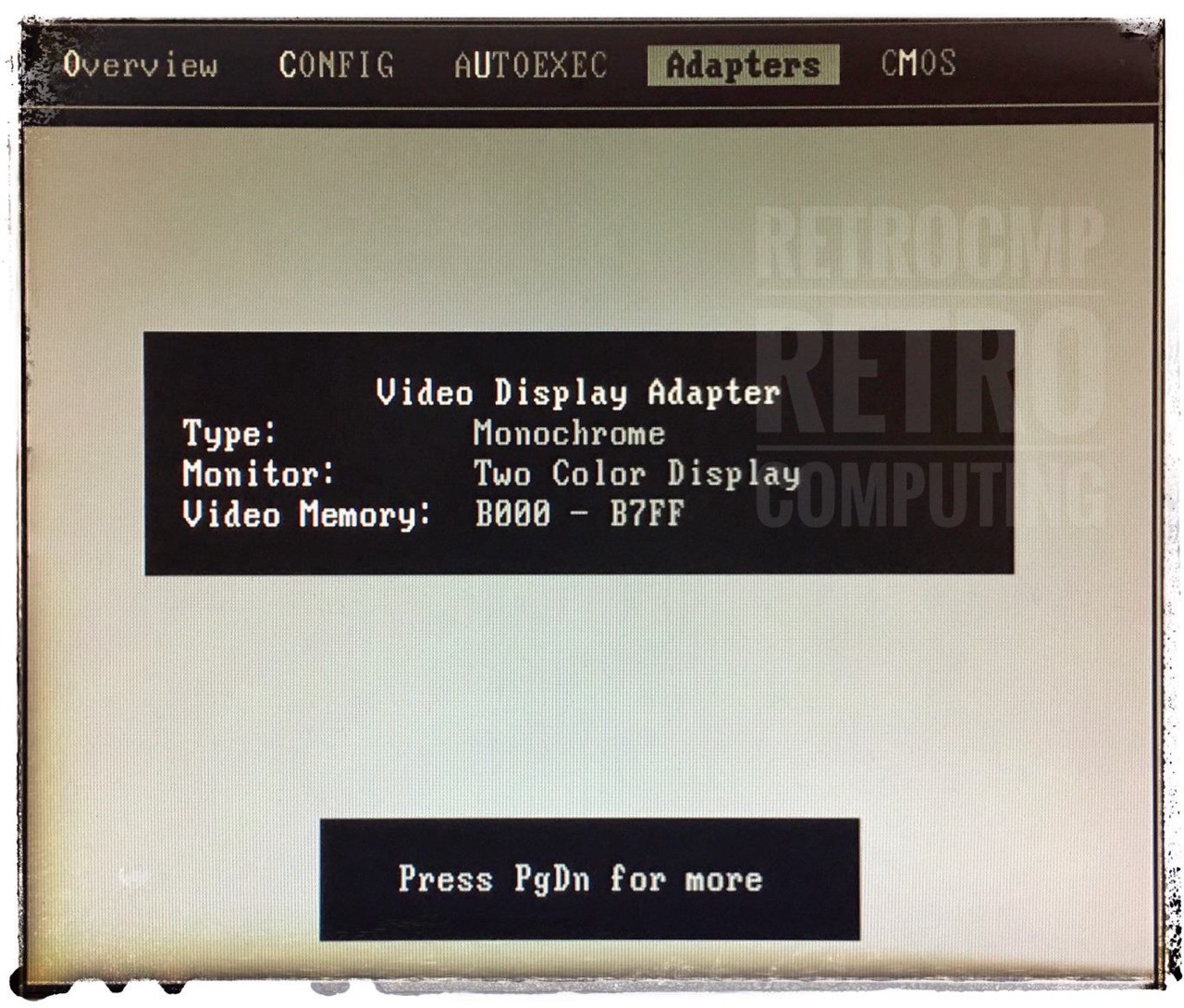
Not quite correct. The original IBM Monochrom Display Adapter (MDA) only uses 4K; B100-BFFF is unused.
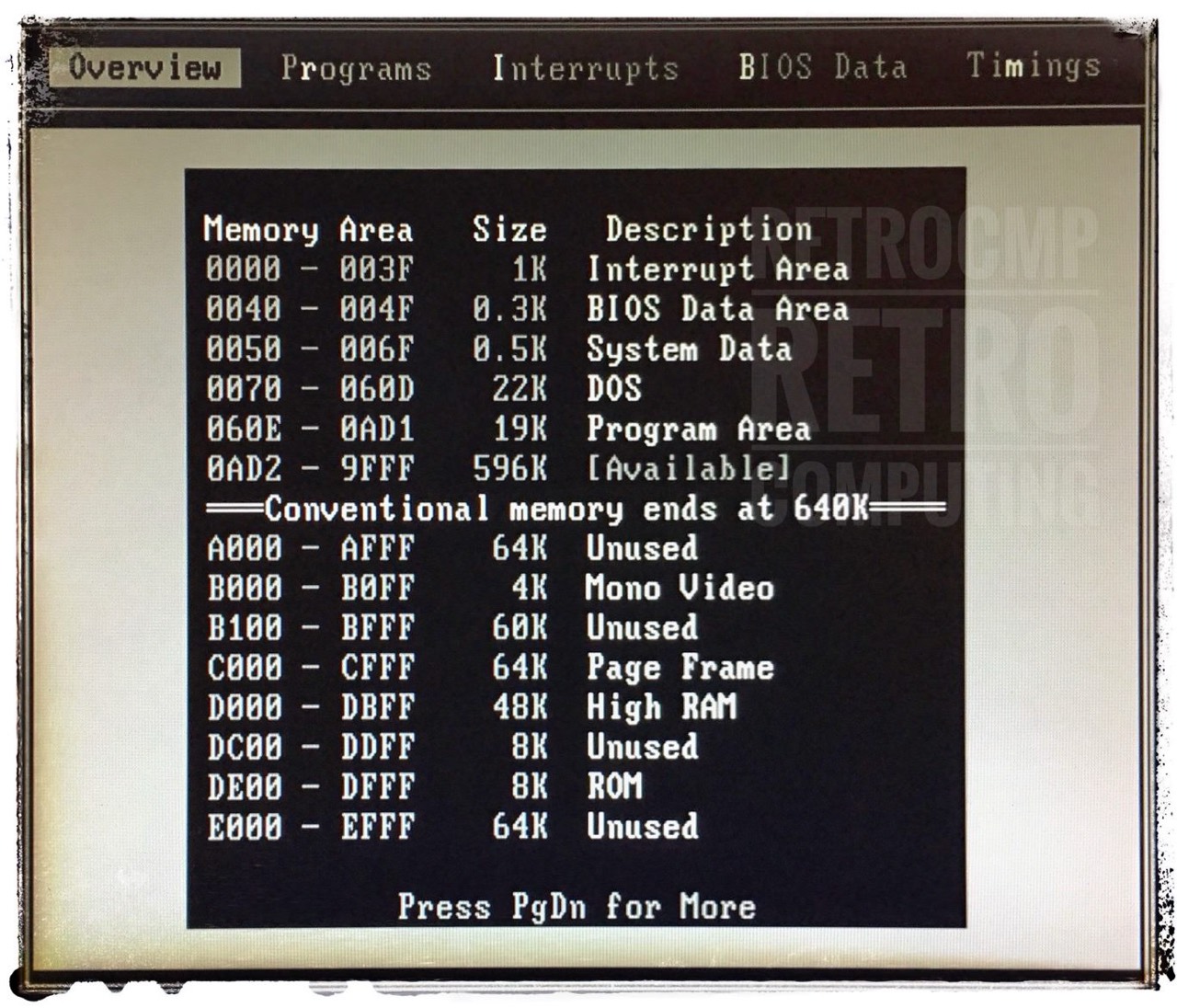
48K are used by QRAM for creating HIGH RAM in the UMB; EMS memory is used for this, see fig. 6.
In fig. 4 you can also see very well how much memory is still unused, but unfortunately not mappable. In particular, the areas A000-AFFF and E000-EFFF stand out with a total of 128K! The Rampage 286 card is a little more flexible. Here, the EMS page frame (4x16K) can be mapped in the area A000-AFFF!
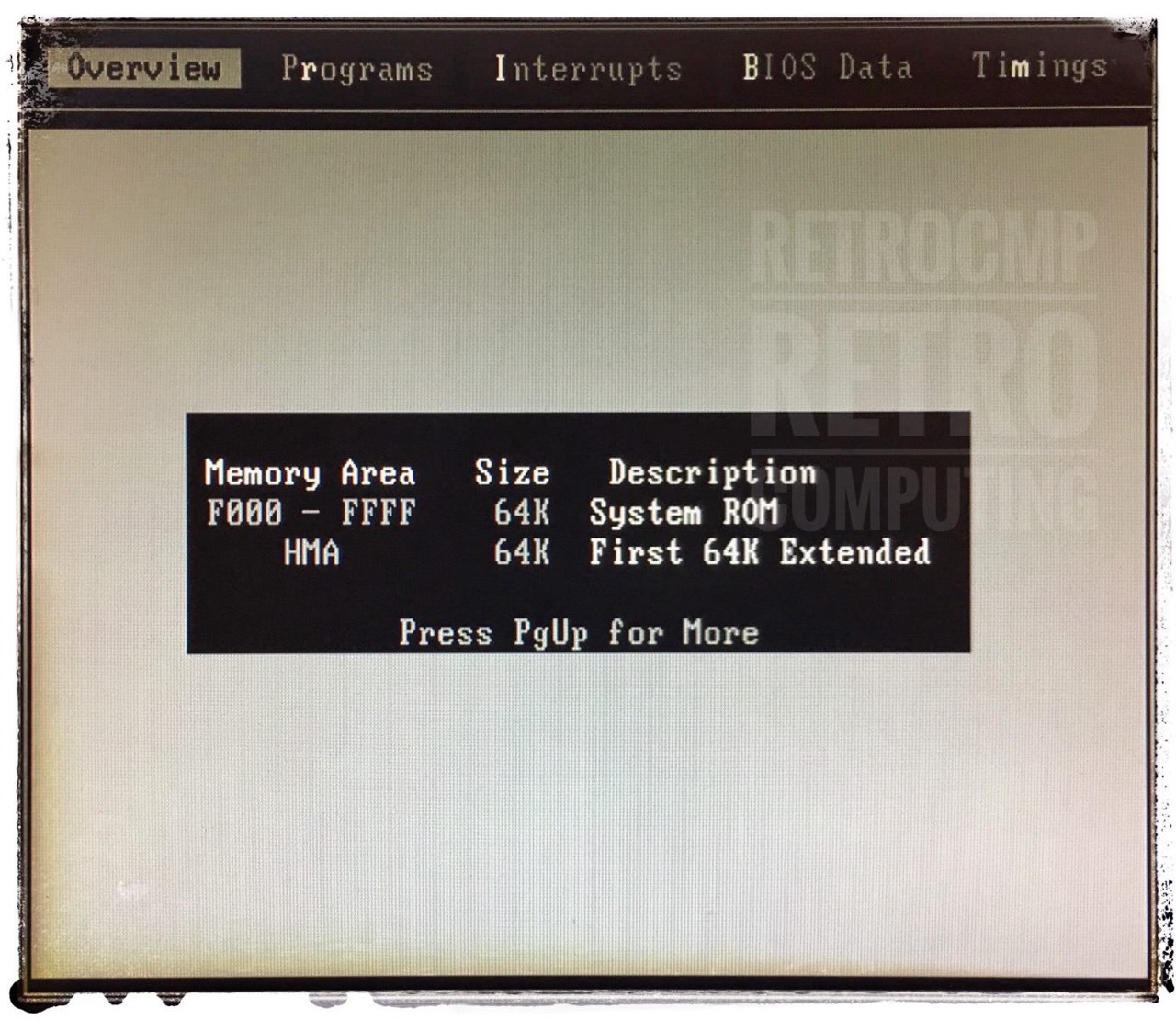
64K are used by HIMEM.SYS for HMA, see fig. 7.
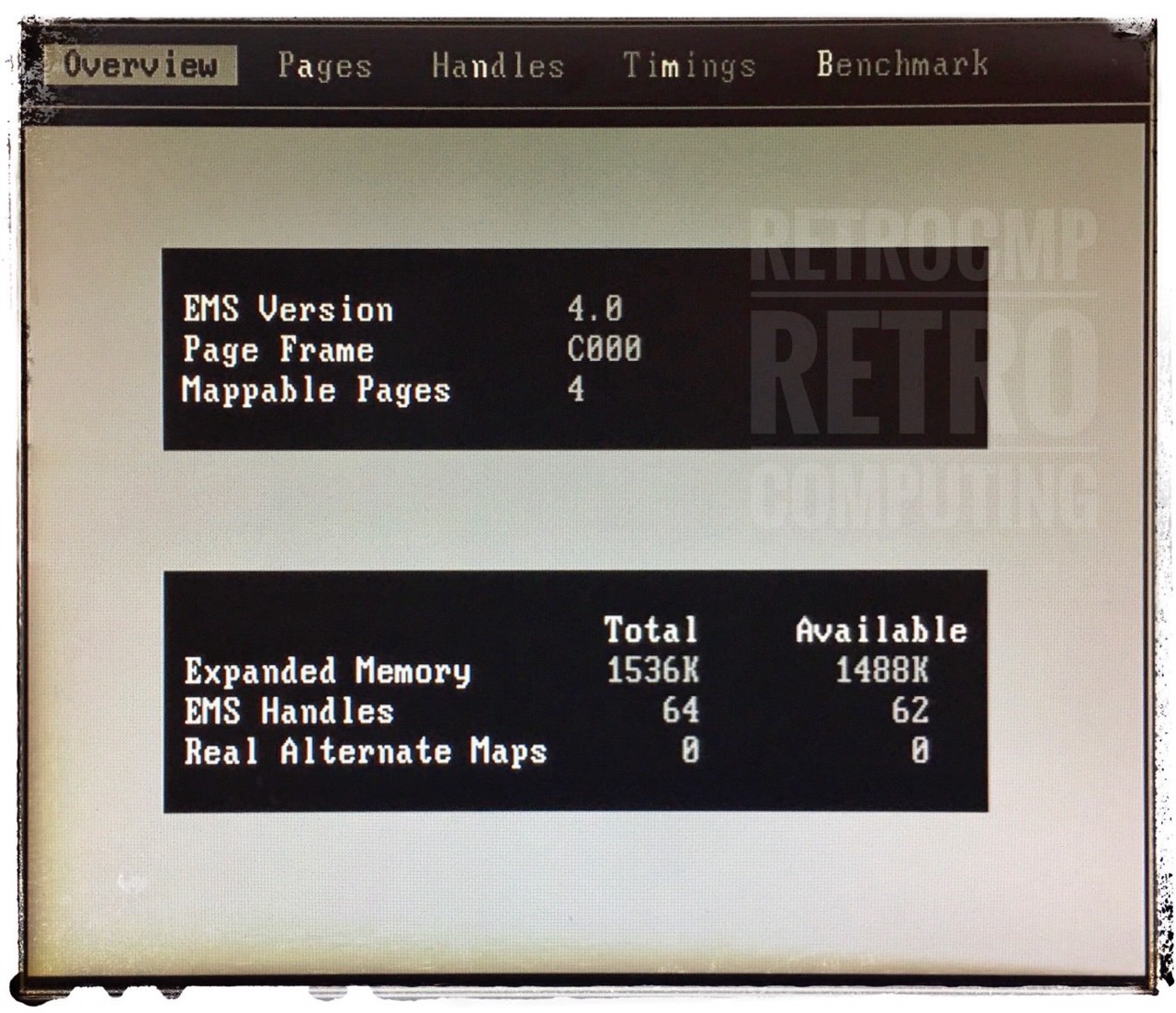
1,536K - 1,488K = 48K: this is expanded memory used by QRAM for creating HIGH RAM in the UMA, see fig. 4.
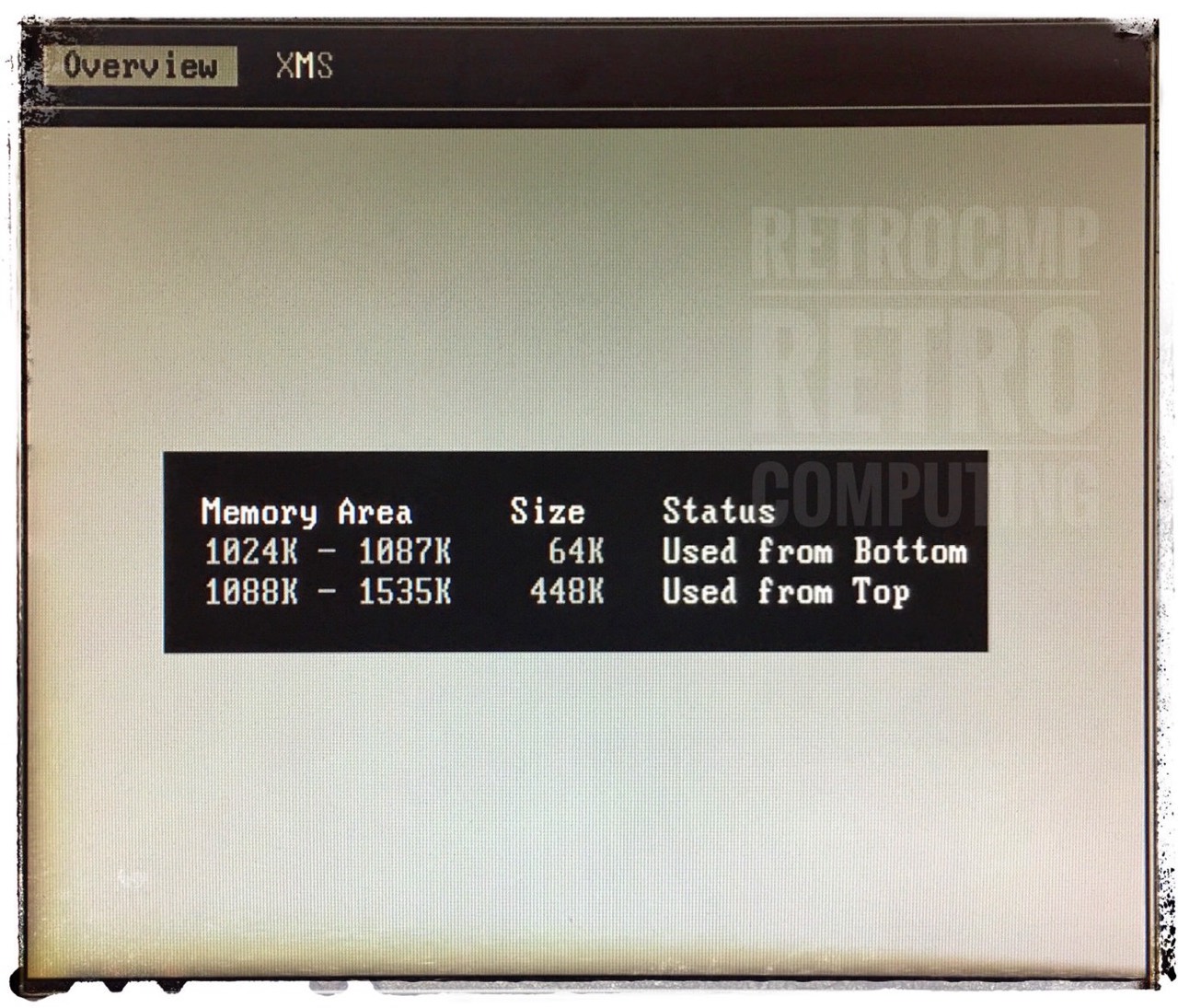
64K + 448K = 512K: this is extended memory; 64K are used by HIMEM.SYS for HMA memory, see fig. 5.
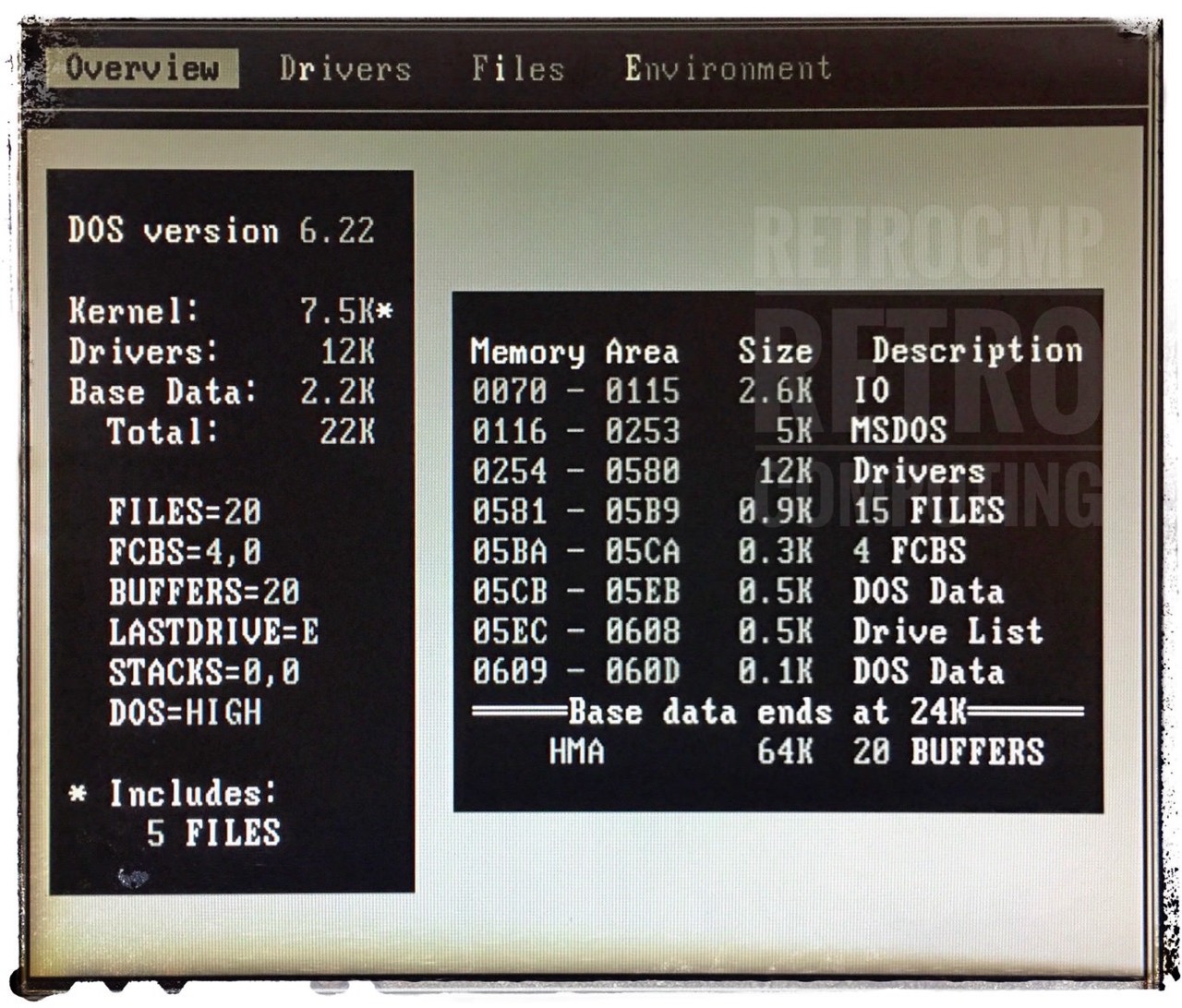
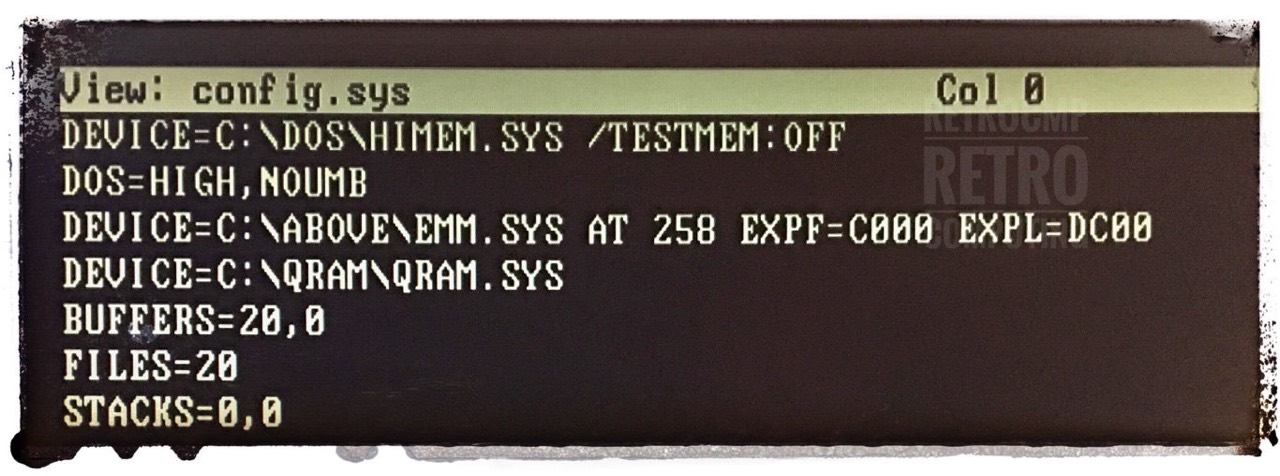
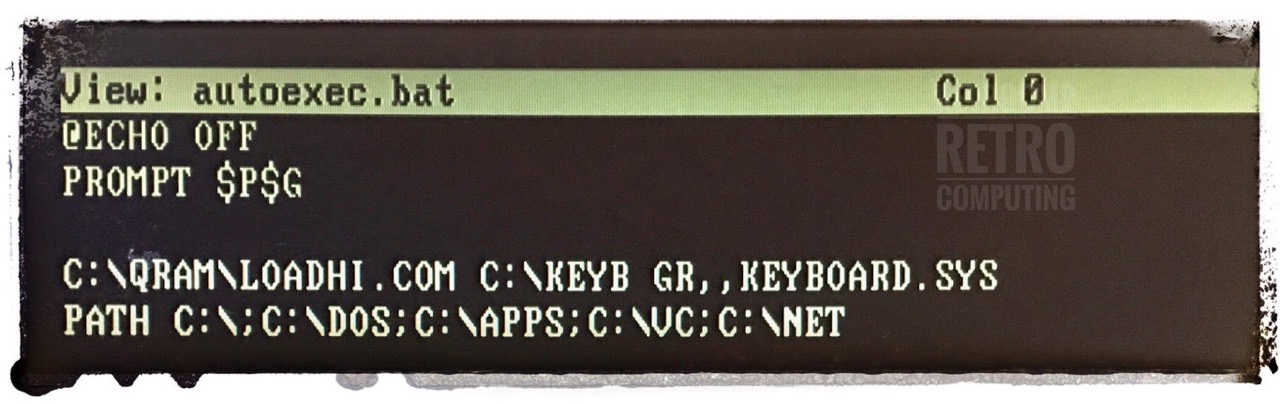

RAM
When it comes to computer memory, the question often arises as to how fast the RAM components actually have to be.
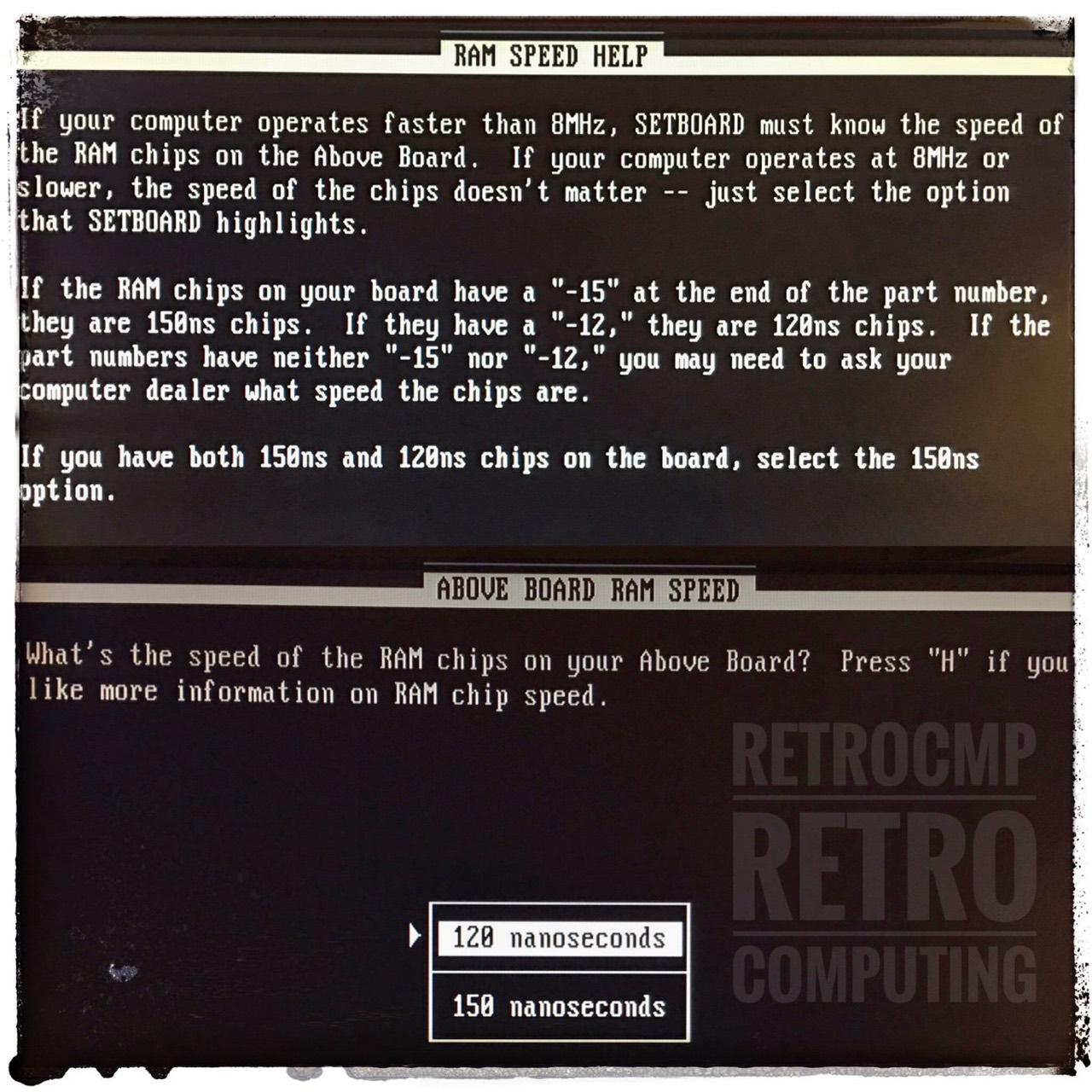
You manually can set the computers bus type for the Intel Above Board to 6/8 MHz, 10 MHz or 12 MHz. In other words, you do not need 100 ns RAM ICs, 120 ns is perfectly adequate, even on a 80286 AT with 10 or 12 MHz. 150 ns RAM ICs are adequate for 6 or 8 MHz! Good to know!
For this reason, I installed the Intel Above Board Plus in my IBM XT/286 (5162) mainboard. This runs at 8 MHz (not 6 MHz)!
Information
- Intel Above Board Plus and Plus I/O: Installation Guide, 6th ed, 1989, from Burrito78, (10 MByte)